Get Approval from TestFlight
This step allows you to check the status of your application after sending it to TestFlight. It is a scheduled job and periodically checks the status of the relevant version on TestFlight. Informs you of the version status in internal, external, or both test groups.
After this step, once the application is uploaded to TestFlight, it will successfully terminate or fail the step according to the selected status. There are four different options for this:
One of the External or InternalInternal OnlyExternal OnlyBoth
For example, if your application was submitted to the Internal test group in TestFlight and you have selected Internal or External status from the step, when your application is sent to the Internal test group, its status will be In Testing and the Appcircle step will be successful. The same situation applies to the other options. If you select Internal Only or External Only Only, it will be sufficient for the application to be In Testing in one of the two test groups. However, if you select Both, the step will be successful only after the In Testing requirement is met in both test groups.
Prerequisites
This step is one of the dependent steps. Below is a table of the dependent steps with their descriptions.
| Prerequisite Workflow Step | Description |
|---|---|
| Send to TestFlight | This step sends the relevant application version to TestFlight. Ensure the App Store Connect API Key is added to Appcircle and selected. |
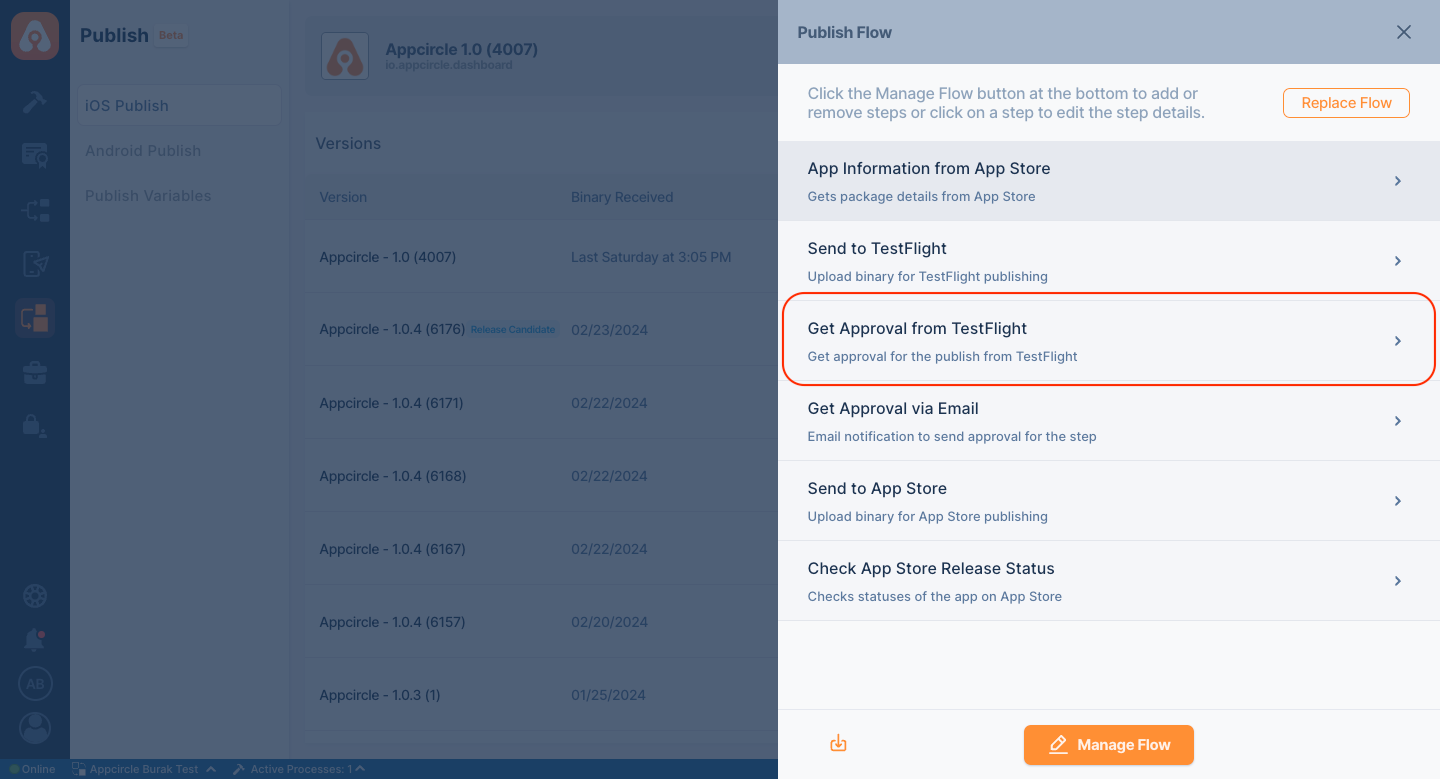
Input Variables
The parameters required for this step to work as expected are listed below.
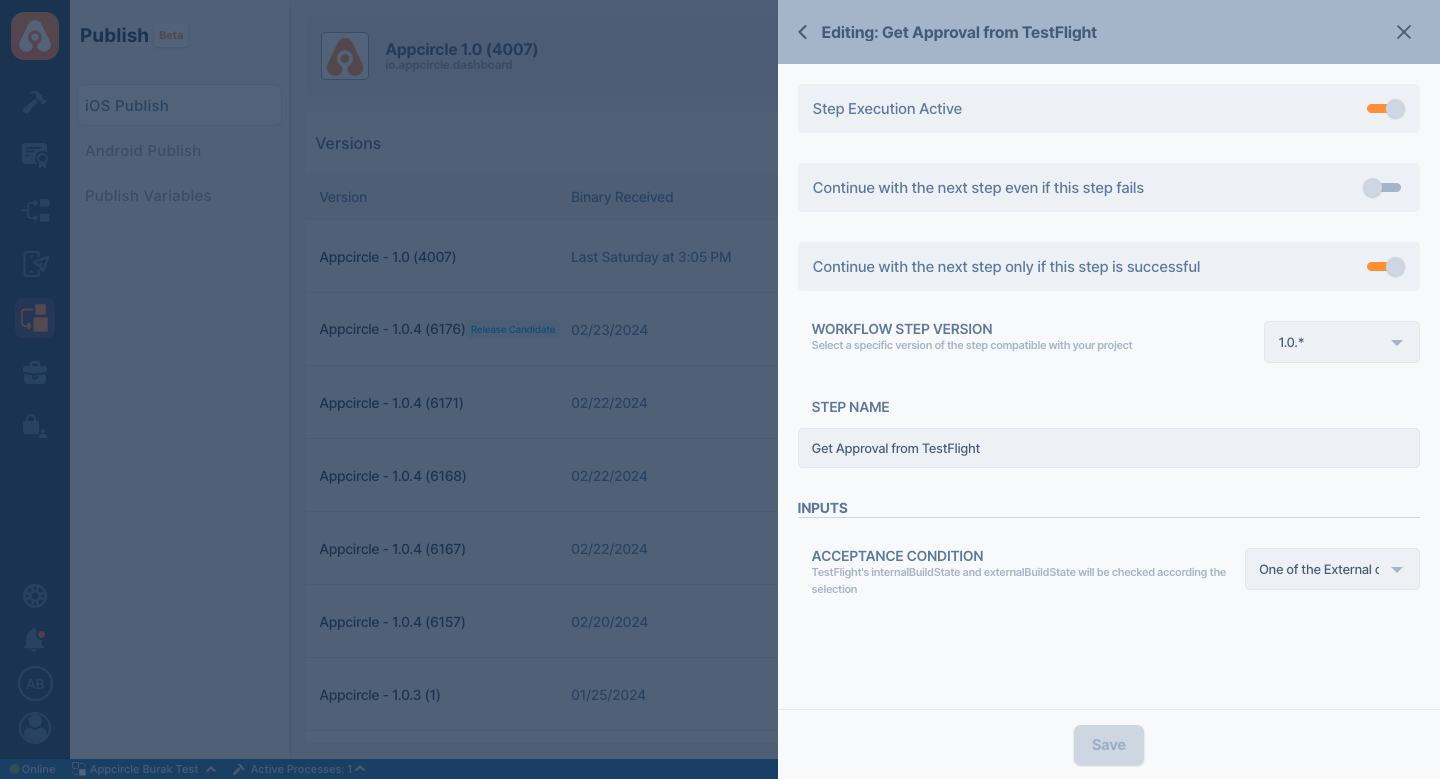
| Variable Name | Description | Status |
|---|---|---|
$AC_VALIDATION_CONDITION | This parameter determines which condition must be met for the step to be successful. There are four different options: as One of the External or Internal, Internal, External, or Both. | Required |
TestFlight Informations
The App Information feature within the Get Approval from TestFlight step allows easy access to your application’s version details on TestFlight. This feature enables you to view App Information about your application and to distribute versions to testing groups efficiently.
Missing Compliance
Apple conducts the Missing Compliance check for all apps uploaded to TestFlight. Appcircle promptly displays a notification if your application lacks compliance. For detailed guidance on this compliance check, please refer to this Apple Developer document.
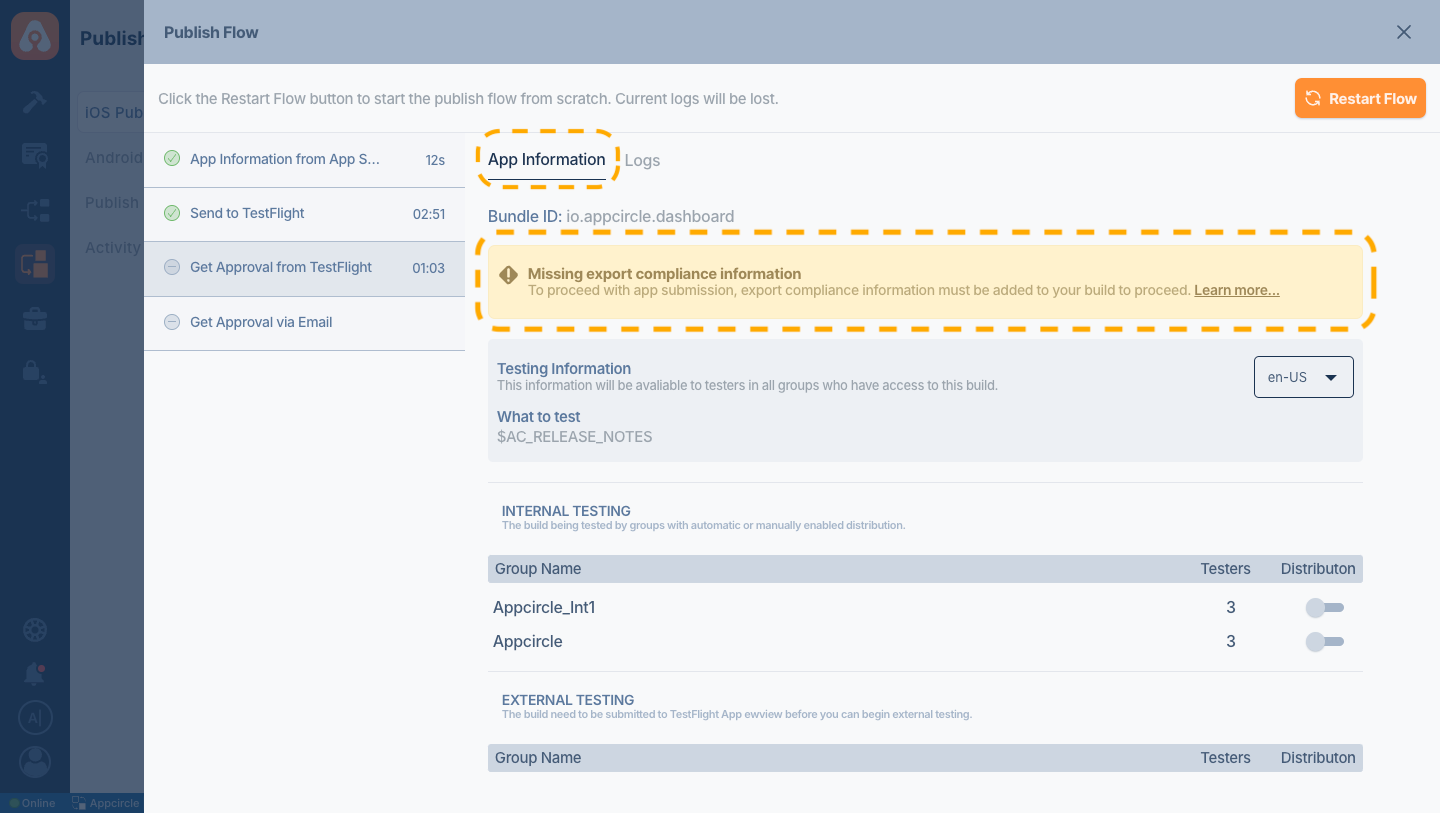
Test Information and Distribution to Tester
With this feature of Appcircle, you can see the test information of the version you send on TestFligt according to different localizations. At the same time, you can easily see your internal and external test groups and the number of testers they contain. With the toggle next to the test groups, you can send the related version to that test group and enable testers to receive notifications via TestFlight as runtime.
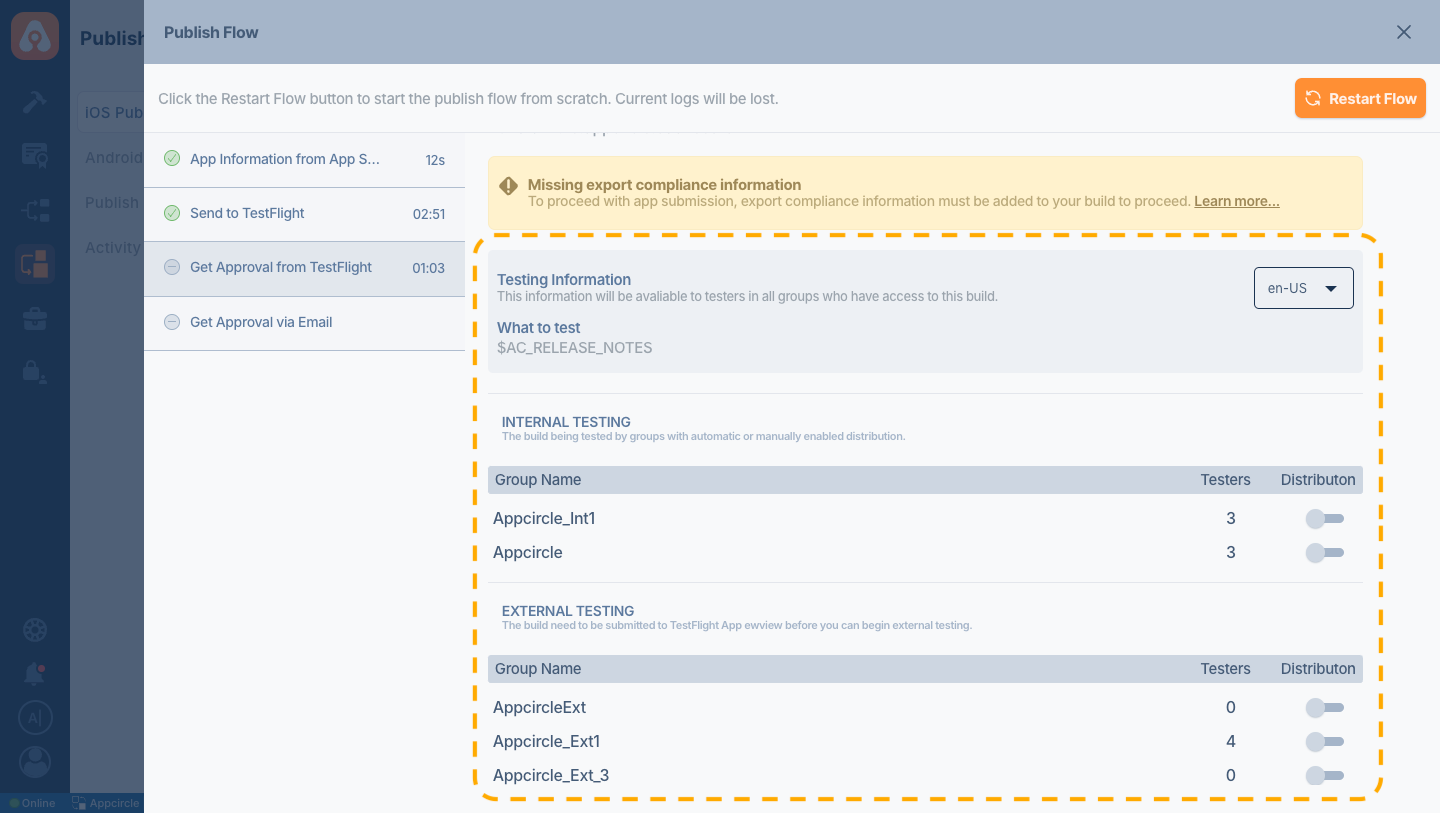
To access the source code of this component, please use the following link: